Enrich Your Marketing Data
Learning Objectives
After completing this unit, you’ll be able to:
- Explain the purpose of data enrichment in Marketing Intelligence.
- Use Data 360 objects and enrichment files to normalize your data.
- Apply Einstein to automate and enhance enrichment.
Enrich Data to Gain Clarity
Alex is starting to see results. Acme’s dashboards prepopulate with data from the multiple ad platforms and spreadsheets Alex just connected. But the data still isn’t clean yet. Campaign names aren’t standardized—sometimes it’s facebook, other times FaceBook or FB. These inconsistencies make it hard to get concise and accurate insights.
It’s time to clean things up. Data enrichment helps you:
- Standardize inconsistent values (like normalizing campaign names)
- Fill in the missing context
- Improve segmentation and categorization
With enriched data, Alex can trust the dashboards and answer questions like, “Which channels perform best by region?” or “What campaign types drive conversions?”
Marketing Intelligence offers three enrichment methods.
- Data 360 data model objects
- Enrichment files
- Einstein Data Enrichment
Use Data 360 Data Model Objects
Data 360 data model objects (DMOs) let you enrich your data by using existing business context from Salesforce like product details, region mappings, or channel definitions.
Here’s how Alex uses a DMO to normalize channel names.
- From the App Launcher, select Marketing Intelligence.
- Go to the Data Management tab and select Data Enrichment.
- Click New Enrichment, then select Enrichment Source.
- Select a data space, enter a name, select a dimension, and click Next.
- On the Data Objects tab, select a DMO, such as Channel Details.
- Review and edit column names if needed.
- Set a key to define how the enrichment joins with the main data model.
- Expand Enrichment Properties to format how values should appear.
- Preview the results and click Create.
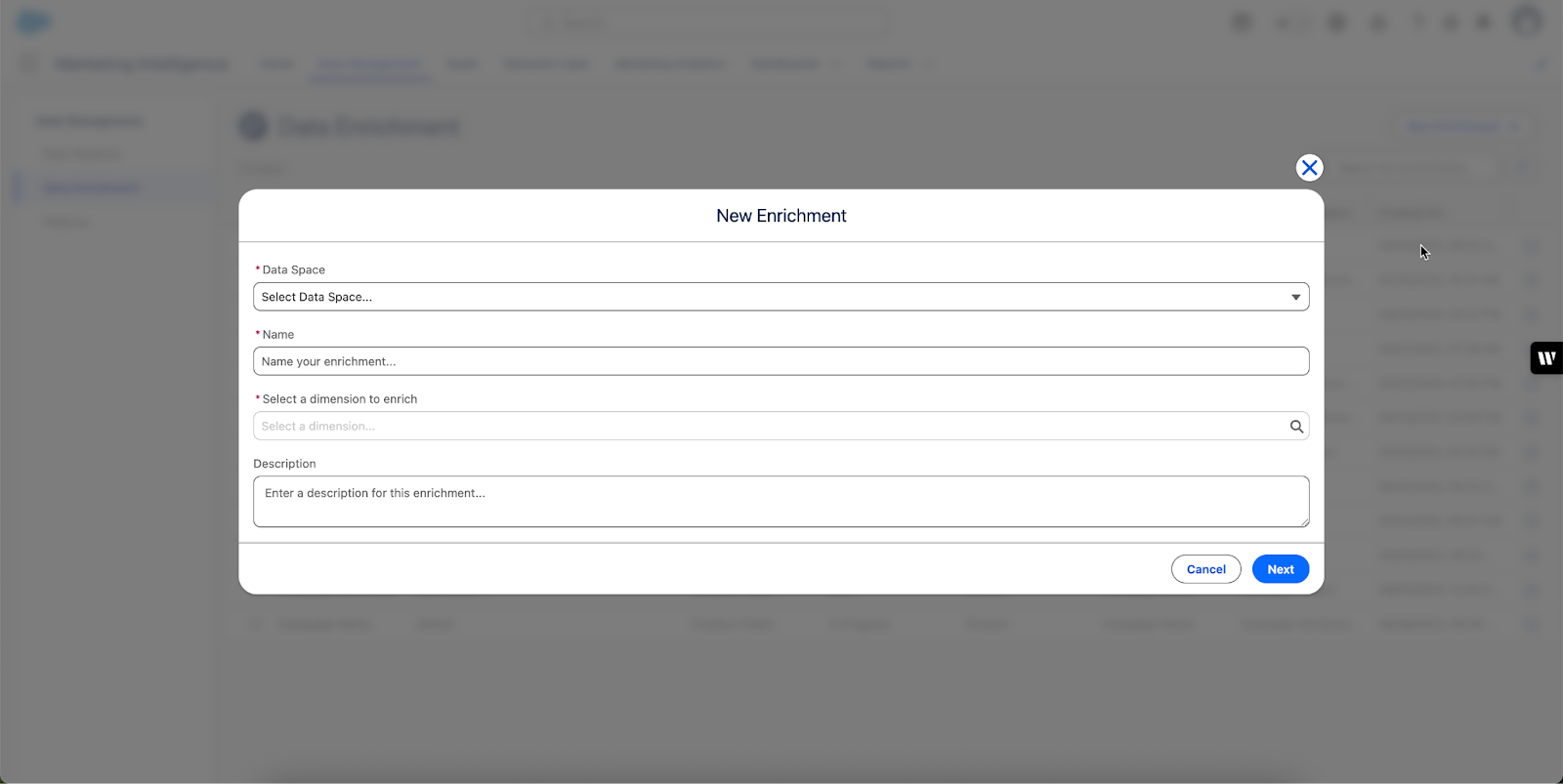
Now, Alex sees a clean and consistent view of Acme Corp’s marketing channels, with no more mixed labels like “facebook” or “FB.” Standardized data means more reliable insights across dashboards.
Use a File for Enrichment
For useful data in a CSV that isn’t already in Salesforce, use an enrichment file to bring it into your dashboards. Alex receives a vendor file that maps products to categories.
To enrich Alex’s data with this new context:
- Go to the Data Enrichment tab and click New Enrichment.
- Choose Enrichment Source, select a data space and dimension, and click Next.
- On the Upload File tab, click Upload File.
- Select your CSV, and click Next.
- Confirm column headers and data types.
- Set a key to match enrichment rows to data model records.
- Use Enrichment Properties to refine how values appear.
- Preview the data and click Create.
Now Alex can segment performance by product category and dig deeper into what’s working across Acme Corp’s catalog.
Use Einstein for Automated Enrichment
Alex doesn’t want to manually scan for inconsistencies. With AI Data Enrichment, Alex doesn’t have to. Note: AI Data Enrichment is a beta feature and might not be available in your org yet.
Einstein can help:
- Normalize inconsistent values, such as adjusting “fb” and “FaceBook” to “Facebook.”
- Group similar entries for better segmentation, for example by aligning variations of campaign names.
- Create new dimensions or attributes from existing data. For example, from a car model field Einstein can generate new dimensions, such as car category or target market.
Einstein Enrichment uses machine learning to detect patterns and inconsistencies.
Here’s how Alex uses Einstein to clean up campaign sources:
- In Marketing Intelligence, open the Data Management tab.
- Click New Enrichment, then Enrich with Einstein.
- Choose a data space, name the enrichment, and select a dimension.
- Select a use case: Data Normalization, Data Extension or Data Grouping.
- Review the enrichment canvas. Add any instructions or refinements.
- Preview the result, adjust Enrichment Properties, and click Create.
Alex’s campaign source field is now unified and easier to analyze. No more manual clean-up needed.
By enriching their data, Alex ensures that all of the marketing metrics are standardized, meaningful, and actionable. Whether Alex uses Data 360, uploads a file, or lets Einstein do the work, the result is the same: better data, smarter insights.
What’s Next
Learn how to visualize your marketing performance, share dashboards with stakeholders, and use data to guide smarter decisions.