Get Tips and Tricks for Sales Territories
Learning Objectives
After completing this unit, you’ll be able to:
- Explain how the role hierarchy and territory hierarchy work together.
- Explain how to show rolled-up forecasts for territories.
- Explain how to sync with an external single source of truth.
- Identify best practices for cleaning up data.
- List tips for handling named accounts.
Introduction
Maria’s learned a lot about resolving performance slowdowns related to Sales Territories.
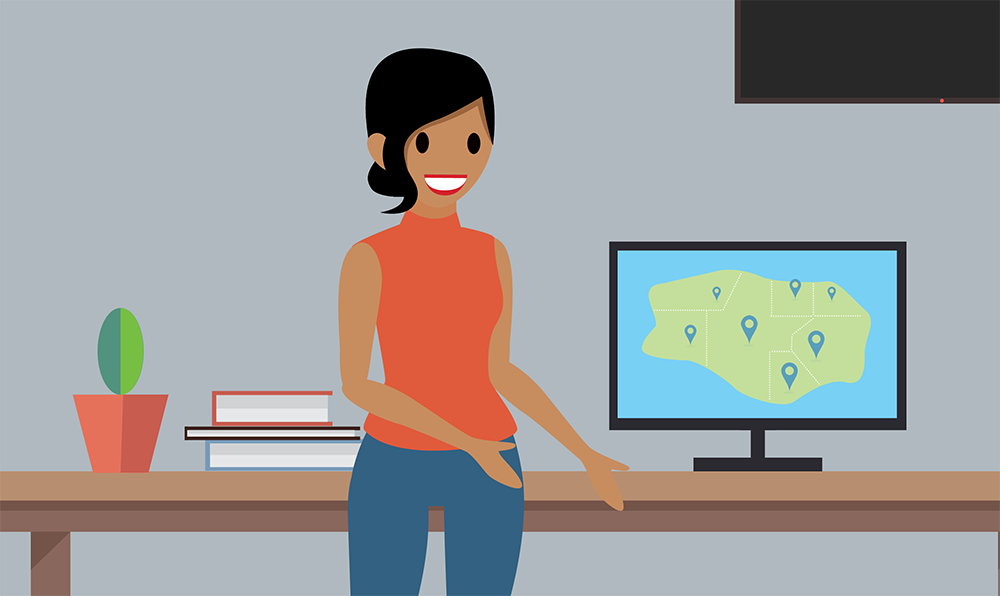
But she’s still got other things she’d like to learn as she finishes setting up the feature to reflect Capricorn Solar’s sales territories, accounts, and reps.
In this unit, we answer Maria’s remaining questions on various topics and learn even more!
Avoid Duplicating Hierarchy Structures
Maria has more changes to make to Ursa Major’s territory hierarchy, and she’s not sure how to structure it. Should she base it on the user role hierarchy?
No. The access level to accounts, opportunities, contacts, and cases that Sales Territories provides rolls up to the role hierarchy. Duplicating the territory structure in the sales branch of the role hierarchy is unnecessary and redundant.
Instead, use your role hierarchy to represent management relationships, reporting rollups, approvals, and other hierarchical workflows. Simplify the sales branch of your role hierarchy to contain only roles for these purposes. Then use the territory hierarchy to extend access to records based on users’ territory assignments.

When the role and territory hierarchies are used appropriately, they complement each other and offer dual models for reporting, analysis, and segmentation of corporate information.
- Your role hierarchy is perfect for modeling management and Human Resources types of reporting structures, where one person reports only to another person.
- Your territory hierarchy is best for modeling a matrix reporting structure, where someone can report to multiple managers.
Show Rolled-Up Forecasts for Territories
The Ursa Major sales team uses Collaborative Forecasts and has recently enabled territory forecasts. How can Maria make sure that her team sees rolled-up forecast amounts for their territories?
Assign a forecast manager to every territory for which you want rolled-up forecast amounts. For example, if you want forecasts for your AMER territory each month, assign the AMER territory to a forecast manager, even if there isn’t an actual person managing it.

For each territory without child territories, decide whether you want to assign a forecast manager.
When a Forecast Manager Is... |
Forecasts... |
|---|---|
Assigned |
For the territory are available for the forecast manager to view and adjust |
Not assigned |
For each forecast-enabled user assigned to the territory are available, and those users can view and adjust their own forecasts but not other users’ forecasts |
Here's an example of what territory forecasts look like to forecast users.

Sync with a Single Source of Truth
Maria used an external “single source of truth” for Ursa Major’s territories before she set up Sales Territories. She still finds that data useful. How can she sync Sales Territories with it?
We recommend creating a custom External ID type field and adding it to your territory page layout.

If you integrate your territory hierarchy with an external single source of truth, you can base your territory hierarchy on that source and use it to manage your territories. Keep in mind, this process isn’t automatic. It requires data imports or working with the API. To keep your territory hierarchy in sync with your external single source of truth, maintain it regularly.
Note: If you define your custom External ID field as unique, you can’t clone territory models.
Do More with Assignment Rule Filter Criteria
You’ve probably noticed that assignment rules are limited to 10 filter criteria fields. As Maria’s setting up rules for the Capricorn accounts, she’s too restricted by this limitation. How can she get around it?
When the number of criteria entries doesn’t meet your business requirements, use formula fields to combine multiple data fields on an account. For example, if you need more criteria fields than 10, you can combine, say, the Billing Country and Billing State/Province fields into a single formula field. In the Resources section, we’ve provided a link to help you learn more about formula fields.
When criteria are based on an account’s related records, use rollup summary fields or triggers to move data to the account. Then use those fields to drive account assignment rule criteria.
And although 10 criteria fields are allowed, we recommend sticking to 6 or fewer.

Clean Up Data First
Maria’s noticing problems with her Salesforce data, stuff like duplicate records. While she’s changing her territory model, she gets an idea: Use territory assignment rules to clean up the data. Great call, right?
Actually we don’t recommend using territory assignment rules to clean up data, especially when you’re determining which account to associate with a lead. Take care of data cleanup separately from territory assignment to keep your territory rule structure lean.
We recommend using:
- Built-in duplicate management features to manage and merge duplicate records.
- Lightning Data to keep your records current and to find new accounts similar to your best customers.
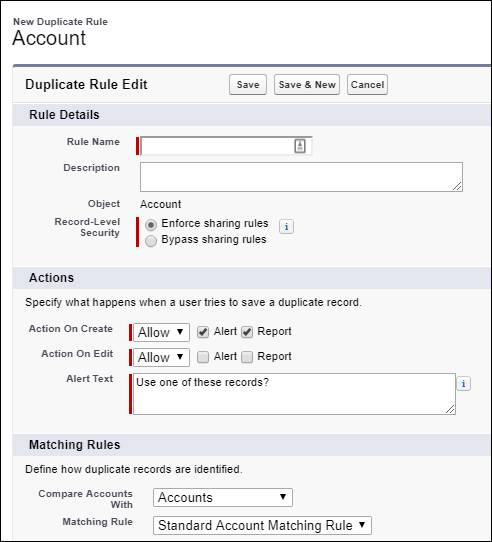
In the Resources section, we’ve provided links to help you learn more about duplicate management features and Lightning Data.
Define Named Accounts Effectively
Like many companies, Capricorn Solar has a few named accounts, which are major accounts assigned to the sales reps who can best manage them. A named account is typically named after a company, such as Solar Emporium, rather than the sales territory it’s in, such as San Francisco. Maria hasn’t yet worked with named accounts and wants some advice.
We’ve got a few strategies for defining named accounts within the standard account assignment rule structure.
- Define accounts by name in the rule criteria. Because account names can be long, we usually recommend this strategy for smaller customers who have fewer named accounts defined within a territory.
- Define criteria based on account numbers, which are more concise than account names. This strategy allows sales teams to include more named accounts within a territory.
- Define criteria based on attributes from the HQ account records. Customers can use formula fields or Apex to specify these attributes from the HQ account to all the records in the same account family. This method ensures that the same set of criteria is used to assign all the accounts in the same account family.
- Develop a customized assignment solution if the previous solutions don't provide appropriate scalability.

Save Time and Effort with APIs
Because of Capricorn’s territory structure, Maria expects frequent changes to her territory hierarchy. What can she do to simplify frequent territory realignment?
Some customers realign their territories monthly, weekly, or even daily, sending frequent updates to a large rule base. These customers can benefit from automated processes that update the rule structure.
We recommend using our APIs to automate the maintenance of the standard account assignment rule structure. And we don’t recommend customizing the standard rule structure.

Note: The Salesforce standard rule structure is relational and provides enough flexibility for our broad customer base. Although maintaining that standard rule structure is technically feasible for larger customers, the relational structure makes automated maintenance difficult.
Avoid Unnecessary Sharing Recalculation
Ursa Major uses team selling. Maria can use some help with account ownership assignment. Is it “Sales Territories to the rescue” again?
Sort of. Sales Territories doesn’t automatically assign or change account owners. But with multiple reps assigned to one or more territories, some customers assign a “dummy user” or “integration user” as a stand-in for the account owner. Then they assign reps and roles to territories to model the rep-to-account association.
This method reduces the need for sharing recalculation, that is, downstream record changes that result from account owner updates.
You can also use Apex or another programmatic resource to designate an assigned territory user as the account owner.

Get More Done with Sales Territories
Maria’s almost finished. She’s wondering whether it’s a good idea to adopt account teams for Ursa Major now that they’ve acquired Capricorn. Can she use Sales Territories and account teams at the same time?
If you’re using Sales Territories, we recommend that you don’t use account teams.
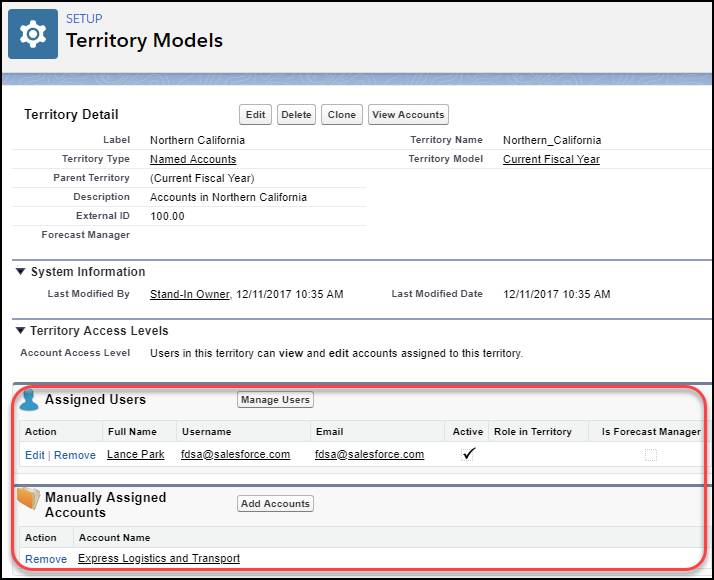
Both features provide a mechanism for assigning the right reps to accounts, required access control to records, and a rollup for reporting.
But Sales Territories provides more hierarchical structure for rollup, forecasting, and the ability to automatically assign reps to accounts. We’ve also heard from some customers that they migrated from account teams to Sales Territories to simplify sharing and reporting requirements. So if you want to automate your process, or your sales team anticipates significant growth, consider using Sales Territories.
Summary
Maria’s learned everything she needs for handling Ursa Major’s acquisition of Capricorn Solar. Now the Sales Territories feature reflects the combined sales territories, accounts, and reps of both companies. Great job, Maria!
Ready to test your knowledge?
Resources
- Salesforce Help: Assign Forecast Managers to Territories
- Salesforce Help: Manage Duplicate Records
- Salesforce Help: Integrate Third-Party Data with Your Records
- Salesforce Help: Build a Formula Field
- Salesforce SOAP API Developer Guide: AssignmentRuleHeader