Communicate New Features to Users
Learning Objectives
After completing this unit, you’ll be able to:
- Name key channels for user communication and the advantages of each.
- Describe the value of a Salesforce roadmap for your organization.
Be Concise and to the Point
Now that you’ve done all the hard work of selecting and testing features, you deserve to put your feet up, right? Not quite. Many features are only valuable if a user actually, well, uses them.
Barry and his colleagues are confident that the features they’ve chosen can give a real productivity boost to the teams at Abacus. But they know that getting the user communication right is not always easy. Despite his best efforts in the past, Barry found that teams sometimes only discovered new features by stumbling across them months after deployment.
Barry, Evelyn, and Kathy have worked closely with user committees to gather requirements and select features, so they have a good sense of how to pitch the features to users. The name of the game now is to get the word out and get everyone excited.
Get Users Engaged
Users ultimately want to focus on their day job. Sales people want to sell; service teams want to help customers solve problems. So make sure you highlight how a new feature makes their day job easier, and communicate it as succinctly as possible.
To build the communication plan, Barry reviews different options for content and communication channels and advantages of each.
Get Users Excited About New Content
Here are a few types of content you can leverage to get your users excited about new features.
Feature Pitch
One or two punchy sentences to explain what a new feature is and “What’s in it for me?” for end users. Here’s an example:
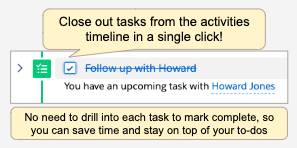
Storytelling Demos
Show how a new feature can help end users in their day to day with a brief demo. Set the scene; highlight how the feature solves a specific pain point. For example, “As a salesperson, I use my own list views to stay on top of upcoming deals or tasks. Now I can use pinned lists to have my favorite list views appear on the object home page instead of Recently Viewed. This saves me a whole bunch of clicks!”
Cheat Sheet
Some people prefer to have things written down. Give your users an at-a-glance view of what’s new, tailored to their role or main use cases (for example, Top 10 Features for Customer Service).
Power User Content
Invite your user committees to put together a short video or one-pager on “My favorite new features.” Having a peer explain how they leverage features makes for compelling communication.
Reach Users Through the Right Channels
Here are some key channels for reaching users where they work.
In-App Prompt
Tell users what’s new, in context, at the right time.
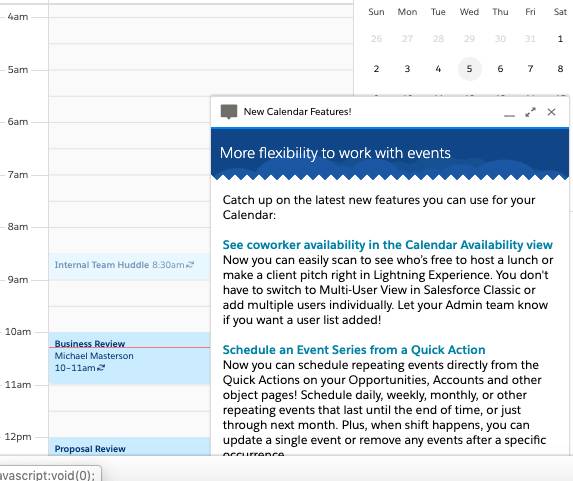
Incorporate as part of widely-read internal newsletters. Consider having your execs send communications to show senior management commitment.
Make sure you include some interactive channels that allow users to ask questions and give feedback.
Chatter
Invite users to share feedback on new features in a dedicated Chatter group. Ask your power user network to highlight posts in team meetings and encourage peers to share feedback on Chatter, so it’s visible to other users and your Salesforce team.
Lunch and Learn
In-person lunchtime learning sessions are a good opportunity to have those user committees demo live to their peers. And who doesn’t get excited at the prospect of a free lunch?
Internal Release Webinar
Webinars are a good option for people who prefer to have time blocked on their calendar to focus on something. Plus, if your teams are large or geographically dispersed, this can be a good alternative to in-person events. Make sure you include time for Q&A. Encourage participants to post questions on Slack.
On the Job
This is where the user committee members really come into their own. Nothing is better than having a peer show you the ropes just when a new feature can help you.
Barry created a Slack group for user feedback before, but it was a bit like a sleepy village. He really wants to make it hop! He asks Carl from Marketing to take a quick look at the content drafts. Carl helps them put the “What’s in it for me?” messaging front and center and pare it down to just the key elements. After all, if they can get users to understand the what and why of a feature in 2 minutes or less, why take any more time to explain?
Evelyn asks Tony, one of her sales user committee members, if he’d like to help put together a playlist of short demos and lead the internal webinar. Tony has always dreamed of being a movie director. Well, it’s perhaps not quite the same, but it gives him an outlet for his creative energies. He’ll make an awesome video about those pinned lists.
Grow and Sustain Business Value
So, the release is deployed—you’ve got the Quick Wins and Low-hanging Fruit in the hands of your end users. They’re happy because their day has just gotten that much easier. But what about those features that have potential to transform business processes, yet require more planning to implement?
Barry pulls up a report of New Feature records in the team’s release management object with high impact and medium/high implementation effort. He’s reminded that Kathy and her team see great potential to use the Flow feature to automate processes.
Enter the Roadmap
Barry decides to create a Salesforce roadmap for Abacus. The roadmap is a tool to support two main objectives.
- Get buy-in. For more transformational features, more effort is involved in identifying requirements, defining use cases and testing configuration. Support at the appropriate level is needed to devote resources and approve any substantive changes to current business processes.
- Plan. More use cases and complex functionality means more moving parts to coordinate. The roadmap helps identify high-level interdependencies and keep everyone on track.
The roadmap includes a few key elements.
- Business goals for features or feature areas
- High-level project phases and timeline
- Key milestones (for example, budget approval, feature deployment)
- Key players
For Flow, Barry and Dale review Trailhead to master the basics. They find handy blogs and conversation threads on new use cases and implementation tips on the Trailblazer Community.
Wrap Up
To get the most out of Salesforce innovation, take the time to define a release management process for your business and decide who is responsible for doing what.
You can tailor your approach to your business needs. It can be simple and take no more than a few hours per release. If you do have a more complex set of business requirements, make sure you are equipped with the appropriate tools.
Finally, consider creating a roadmap to help you leverage more transformational enhancements that have a wide-reaching impact on your business.
A robust approach to release management enables you to systematically deliver feature innovation that brings value to your business. You’ll inspire new conversations about how the Salesforce platform can help your organization blaze new trails!