Set Up Job Definition Templates
Learning Objectives
After completing this unit, you’ll be able to:
- Explain the advanced activity management lifecycle.
- Sign up for a Developer Edition Org with Consumer Goods (CG) Cloud.
- Create a job definition template.
Meet the Retail Stars at Alpine Group
Say hello to Fatima Daniels, the Salesforce admin at Alpine Group Nutrition and Beverage. Fatima is a trailblazer who’s been instrumental in configuring CG Cloud for Alpine Group.

Fatima works closely with Gustavo De Luca, a sales manager at Alpine Group. Gustavo manages the sales of Alpine Group’s snacks and beverages at Northern Trail Outfitters (NTO), a large chain of stores and trade organizations across the United States of America (USA).

Gustavo is looking to evaluate if promotions are running correctly in the NTO stores. He plans various field activities to ensure that the field sales reps from his team consistently check listing compliance on distribution, facings, and prices.
Gustavo also wants the reps to conduct store audits regularly to take heed of out-of-stock scenarios and survey competitor products. Gustavo aims to prepare a list of standard audit questions, also known as activities, that the reps can use during store visits. Based on the responses to these activities, Gustavo can gain more insights, such as the share-of-shelf information for a product.
Field sales reps from Gustavo’s team visit multiple NTO stores every day to conduct store checks. After Gustavo sets up activities in CG Cloud, the sales reps can use the activities in the CG Cloud offline mobile app to complete their audits and product surveys.
But how can Gustavo and his team of sales reps do all these easily? Simple, by setting up advanced activity management in CG Cloud. And who better to do this other than Fatima, their in-house Salesforce genius. Gustavo reaches out to Fatima with his request to set up advanced activity management, and she readily agrees to help him.
In Advanced Activity Management Basics in Consumer Goods Cloud, Fatima and Gustavo explored the basics of advanced activity management and came up to speed with it. In this module, follow Fatima as she sets up activities, products, and users in CG Cloud.
Explore the Advanced Activity Management Lifecycle
Fatima configures advanced activity management by performing a series of sequential steps in CG Cloud. She starts by setting up templates in the org and ends with creating the activities in the offline mobile app.
After Fatima creates the activities, CG Cloud generates job lists for event-driven activities, and sales reps run the activities during store visits.
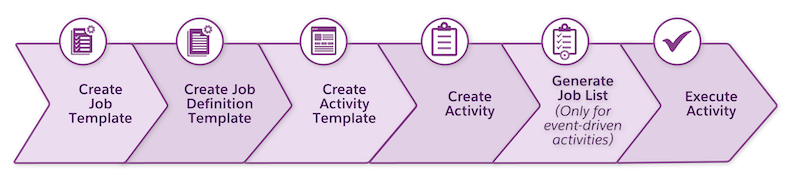
Click the name of each step in the lifecycle to learn what they do.
Follow Fatima as she creates job definition templates in CG Cloud. But, before that, you must spin up a developer edition org with CG Cloud. Follow along in the next section to get started.
Sign Up for a Developer Edition Org with Consumer Goods Cloud
To complete this module, you need a special Developer Edition org that contains Consumer Goods Cloud and our sample data. Get the free Developer Edition and connect it to Trailhead now so you can complete the challenges in this module. Note that this Developer Edition is designed to work with the challenges in this badge, and may not work for other badges. Always check that you’re using the Trailhead Playground or special Developer Edition org that we recommend.
- Sign up for a free Consumer Goods Cloud Developer Edition org.
- Fill out the form.
- For Email, enter an active email address.
- For Username, enter a username that looks like an email address and is unique, but it doesn't need to be a valid email account (for example, yourname@example.com).
- After you fill out the form, click Sign me up. A confirmation message appears.
- When you receive the activation email (this might take a few minutes), open it and click Verify Account.
- Complete your registration by setting your password and challenge question.
Tip: Write down your username, password, and login URL for easy access later.
- You’re logged in to your Developer Edition.
Now connect your new Developer Edition org to Trailhead.
- Make sure you're logged in to your Trailhead account.
- In the Challenge section at the bottom of this page, click the playground name and then click Connect Org.
- On the login screen, enter the username and password for the Developer Edition you just set up.
- On the Allow Access? screen, click Allow.
- On the Want to connect this org for hands-on challenges? screen, click Yes! Save it. You’re redirected back to the challenge page and ready to use your new Developer Edition to earn this badge.
Create a Job Definition Template
To set up an activity, Fatima needs a job template, a job definition template, an activity template, and an activity. Fatima starts by creating a job definition template from an existing job template. A job definition template contains the questions that sales reps can ask during audits and surveys.
CG Cloud comes with two preconfigured job templates: Question and Survey. Surveys are product specific, while Question job templates are more general. For example, use a survey to determine whether a product is offered at a promoted price, or use a question to check whether advertising materials are placed in a store.
Based on Alpine’s business requirements, Fatima can select either of these job templates to create a job definition template.
Here’s how Fatima creates job definition templates for store audits and product surveys respectively.
Create a Job Definition Template for Store Audits
- Click
 .
.
- Find and select Job Definition Templates.
- Click New.
- In the New Job Definition Template window, provide the following details.
- Job Definition Template Name:
Is a promotional banner present at the store entrance? - Job Template: Question
- Sales Org: 0001
- Data Type: DomBool
- Description Language 1:
Is a promotional banner present at the store entrance? - Target Value Column: None
- Measure Type: Store
- Select Picture Taking
- Click Save.
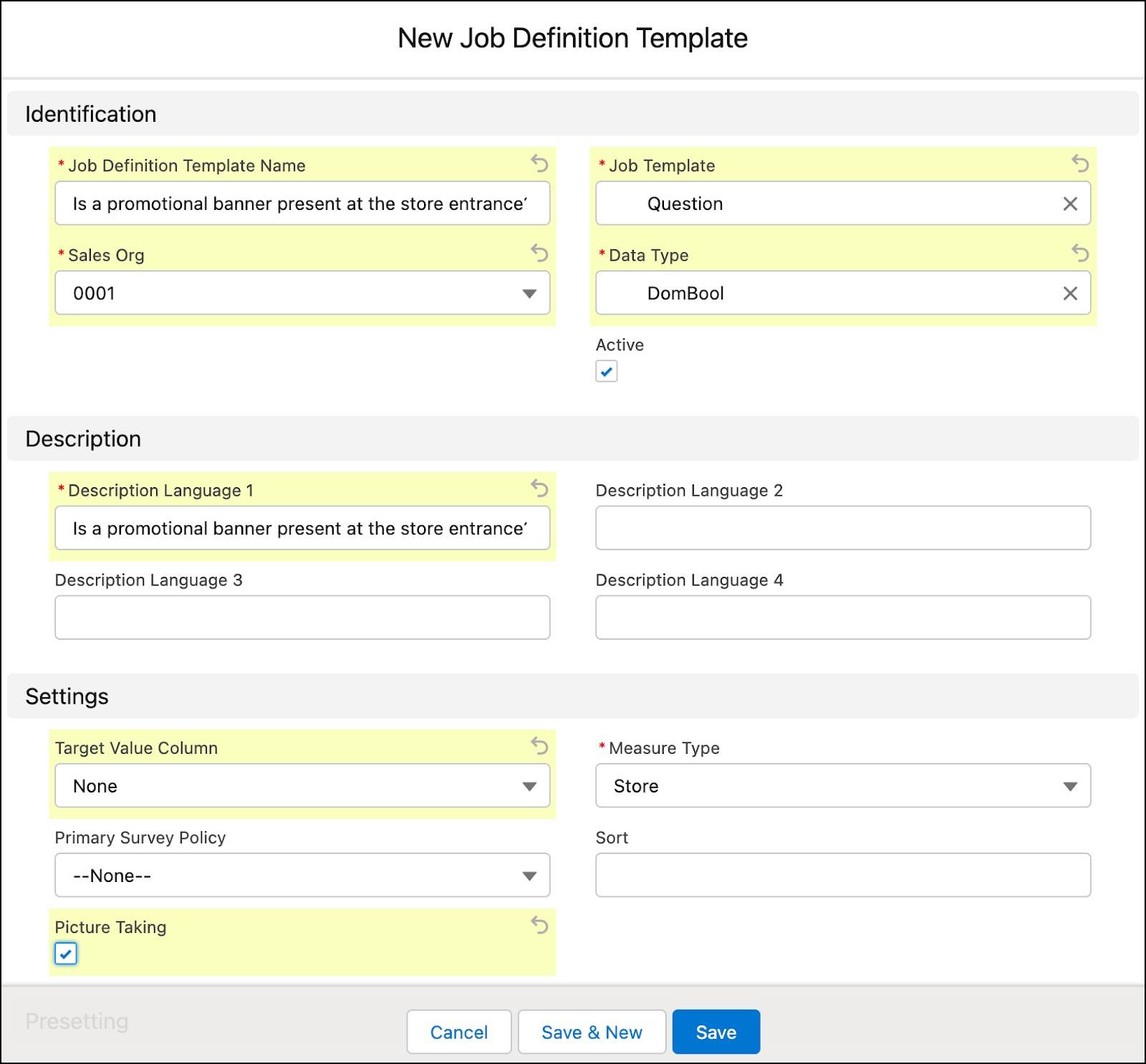
Create a Job Definition Template for Product Surveys
Next, Fatima selects the Survey job template to create a job definition template for product surveys.
- Click
 .
.
- Find and select Job Definition Templates.
- Click New.
- In the New Job Definition Template window, provide the following details.
- Job Definition Template Name:
Are there any competitor products present on the same shelf? - Job Template: Survey
- Sales Org: 0001
- Data Type: DomBool
- Description Language 1:
Are there any competitor products present on the same shelf? - Select Active
- Target Value Column: None
- Measure Type: Store
- Click Save.
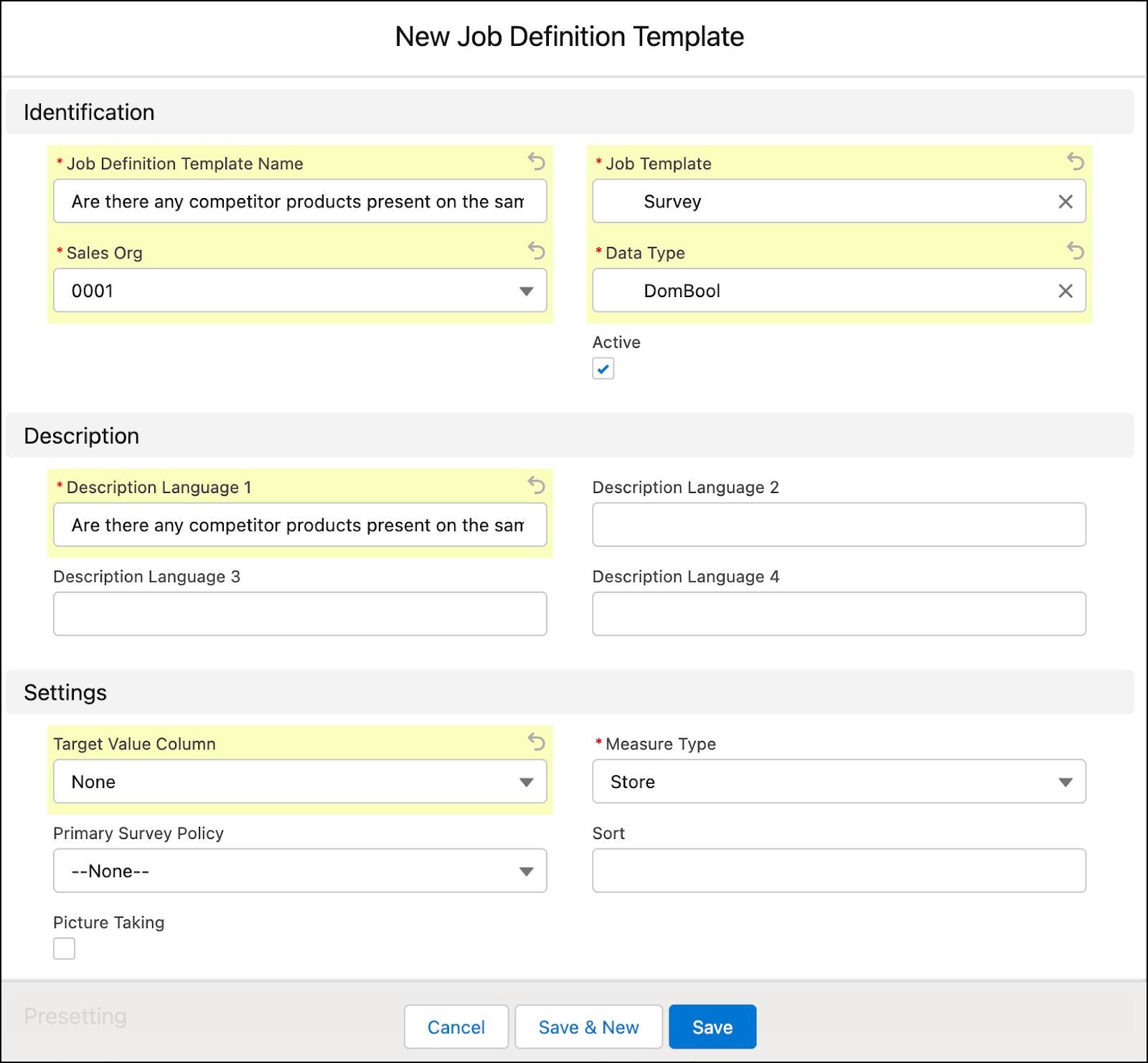
Fatima selects the following attributes to create job definition templates.
- The Question job template for store audits and the Survey job template for product surveys.
- The data type for the answers that sales reps provide to the audit questions. For example, boolean, date, or integer. Fatima selects DomBool, which is a boolean data type.
- The target value column, which sets the predefined answer for a job definition. CG Cloud fetches this value from the product assortment assigned to a customer. Fatima selects None as the target value.
- The measure type, which defines the level at which the job definition template is applicable. Fatima enables the job definition template for stores.
Way Forward
In this unit, Fatima set up job definition templates in CG Cloud. In the next unit, follow her as she creates activity templates and activities.
Resources
